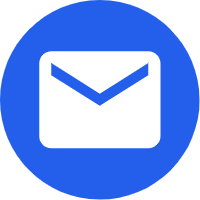- English
- Español
- Português
- русский
- Français
- 日本語
- Deutsch
- tiếng Việt
- Italiano
- Nederlands
- ภาษาไทย
- Polski
- 한국어
- Svenska
- magyar
- Malay
- বাংলা ভাষার
- Dansk
- Suomi
- हिन्दी
- Pilipino
- Türkçe
- Gaeilge
- العربية
- Indonesia
- Norsk
- تمل
- český
- ελληνικά
- український
- Javanese
- فارسی
- தமிழ்
- తెలుగు
- नेपाली
- Burmese
- български
- ລາວ
- Latine
- Қазақша
- Euskal
- Azərbaycan
- Slovenský jazyk
- Македонски
- Lietuvos
- Eesti Keel
- Română
- Slovenski
- मराठी
- Srpski језик
Pneumatic marking machine common troubleshooting methods
2024-08-24
1 General inspection
Turn off the controller power and check the following after the computer power:
A. Check whether the core wires of the 25-core cable are open or the inner pins of the plug are loose or shrink.
B. Check whether the 32-core cable plug and socket are properly connected and whether the screws at the connection are firmly fixed.
C. Check whether there is water in the two connectors. If there is water, loosen the water release switch at the bottom (Note: oil and water may be ejected at high pressure).
2 Adjust the printing depth
In actual production, the shape of the workpiece has a certain error, or uneven, or the surface of the workpiece and the moving plane of the print needle have a certain inclination, resulting in the distance between the surface of the workpiece and the print needle, the printing depth is different, and the print quality will be affected. The error between the tip and the printed surface should not exceed +/-1mm. If the workpiece surface is very irregular, it is necessary to short the lines to bypass these positions. The surface of the casting is very rough, and the marked surface should be smoothed. If the metal surface is seriously rusted, or there is a very thick coating and scratches, use sand wheel or sand blasting to clean it. In individual cases, it can be affixed to the workpiece after marking on the sheet. The specific adjustment steps of the printing needle are:
A. Install an old workpiece.
B. Adjust the position of the needle so that it is away from the surface of the workpiece (about 10mm).
C. Press the print switch to make the machine start to print, and adjust the print needle while printing, so that it is close to the workpiece until the word is printed in a moderate depth.
D. Print several times to get the right needle position.
3 Tightness adjustment of the transmission belt
The tightness of the transmission belt should be appropriate, too loose print characters may be deformed, too tight print characters may be deformed and shifted, increasing the motor load. The degree of tightness is best if the transmission belt does not shake when printing. Adjustment is to loosen the tightening screw of the driving wheel, and then adjust the tightness
Jinan Luyue CNC Equipment Co Ltd, with 15 years of experience in production, R&D, and sales of marking machines, recruit regional partners in North America, South America, Europe, Southeast Asia and other regions.